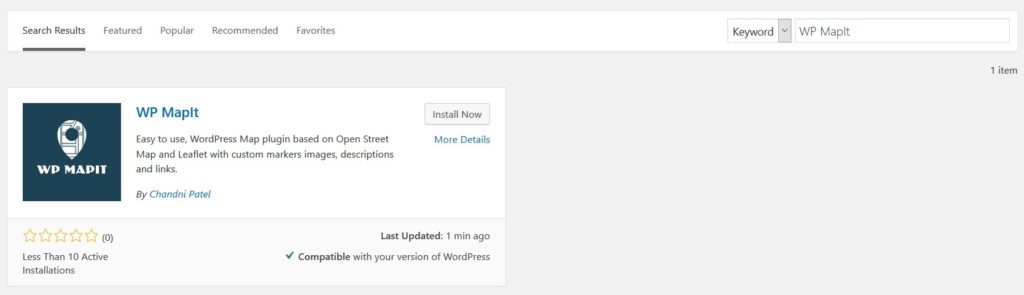Installing WP MapIt Plugin
Adding plugin from WordPress Repository
- Go to WordPress Dashboard
- Click on Plugins menu
- Click on Add New
- In the search bar type “WP MapIt”
- Click on “Install Now” button
- Once the installation is completed, click on “Activate” button to activate the plugin.
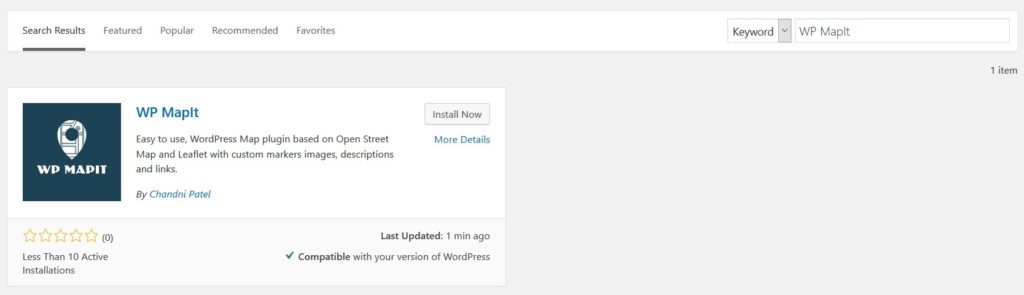
Already have the plugin?
Uploading the plugin from WordPress dashboard
- Download the plugin from the WordPress repository
- Go to WordPress Dashboard
- Click on Plugins menu
- Click on Add New
- Click on Upload Plugin
- Select the plugin zip file and click Install Now button
- Once the plugin is installed, click on Activate link to activate the plugin.
Uploading the plugin using FTP
- Download the plugin from the WordPress repository
- Go to wp-content/plugin in your WordPress root directory
- Unzip and upload the plugin
- Go to Plugins in WordPress dashboard
- Locate WP MapIt plugin in the list
- Click on Activate link to activate the plugin
What Next?
Check how to configure basic setup of the plugin