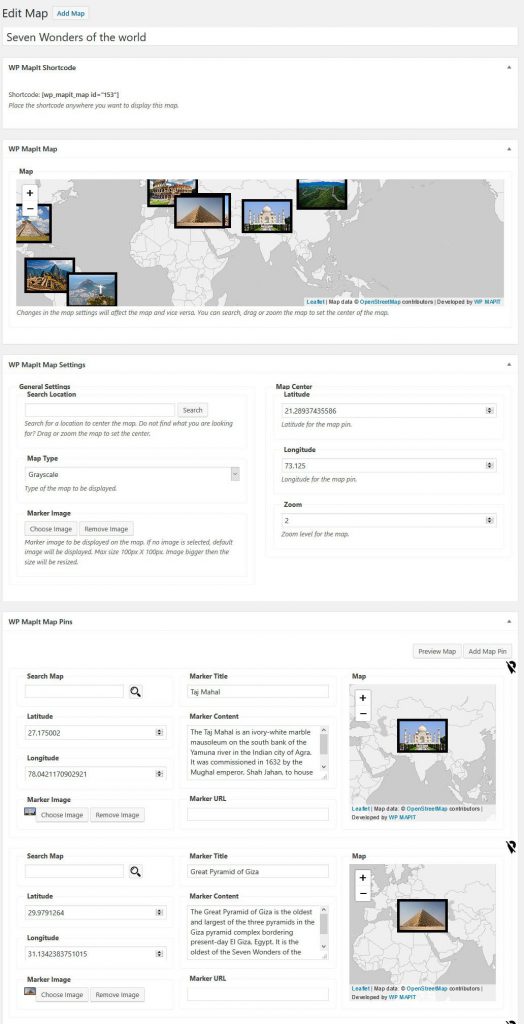Creating a multi pin map
Map with multiple pins can be added from WordPress Dashboard > WP MapIt > Multipin Map > Add. A new screen with the default map settings will be displayed.
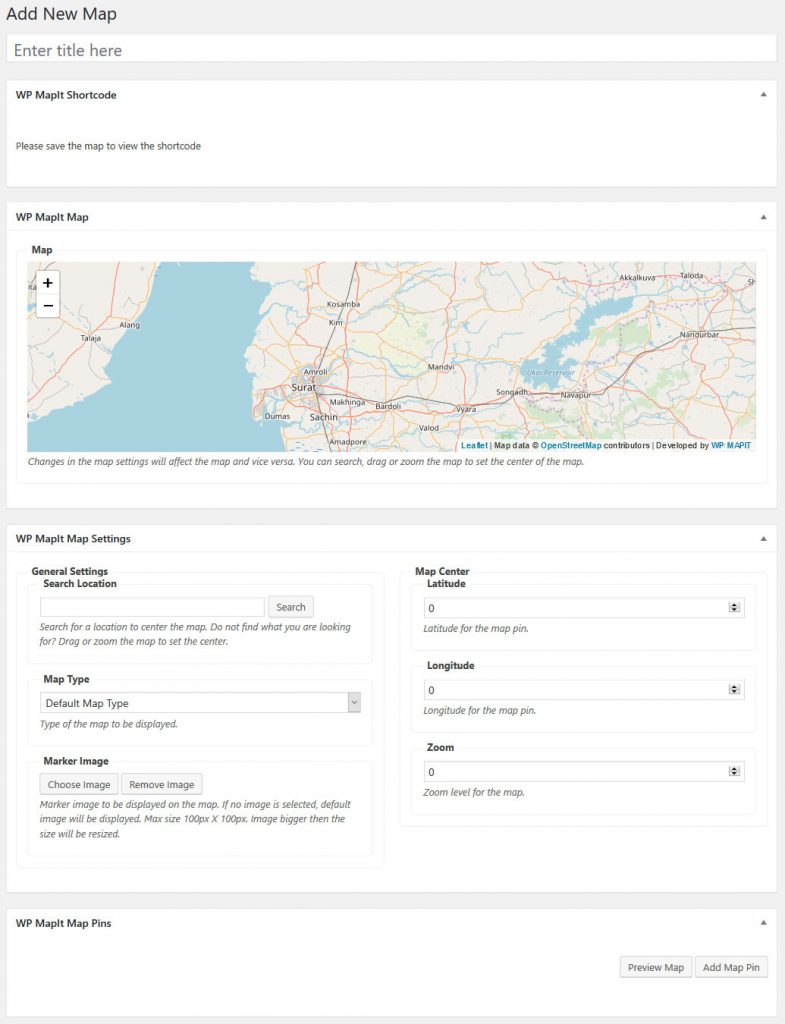
A new pin can be added by clicking “Add Map Pin” in “WP MapIt Map Pins” section. A new section will be displayed to configure the pin information.
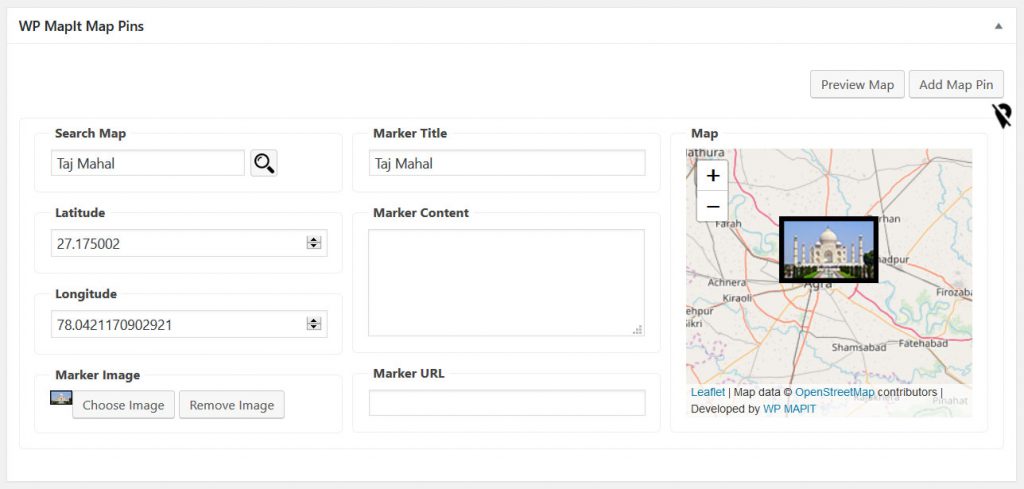
Preview of all the pins can be viewed in the WP MapIt Map section.
Multiple pins can be added by clicking “Add Map Pin” button.